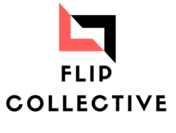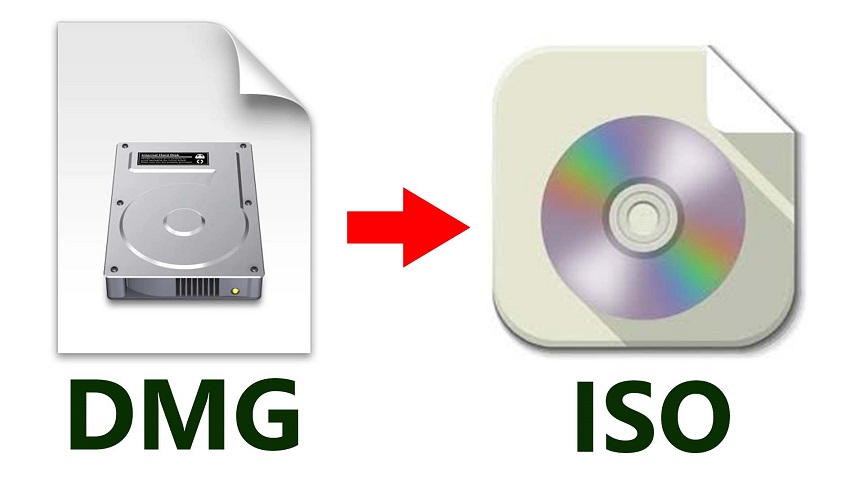
When it comes to file formats, two commonly used terms are DMG and ISO. These file formats are often associated with disk images and are used for various purposes. However, many people wonder if a DMG is the same as an ISO or if there are any significant differences between them. In this article, we will explore the nature of DMG and ISO files, their characteristics, and how they differ from each other.
Understanding DMG and ISO Files
To begin with, let’s define what DMG and ISO files are:
DMG Files
DMG stands for Disk Image, and it is a file format primarily used on macOS. When you download software or applications on a Mac, they often come packaged in a DMG file. Think of it as a virtual disk that contains the necessary files for installing an application. DMG files are similar to the Windows’ executable files (EXE) but are specific to macOS. Explore how to open dmg file on ipad.
ISO Files
On the other hand, ISO files are a standard disk image format used primarily in the Windows and Linux environments. ISO files are essentially a digital copy of an optical disc, such as a CD or DVD. They contain all the data and file structure found on the original disc. ISO files are widely used for distributing operating systems, software, and large programs.
The Differences between DMG and ISO
While both DMG and ISO files serve the purpose of storing disk images, there are some notable differences between the two:
Platform Compatibility
The most significant difference between DMG and ISO files is their platform compatibility. DMG files are specifically designed for macOS and are natively supported by the operating system. This means that you can open and mount DMG files on a Mac without the need for any additional software. However, if you try to open a DMG file on a Windows or Linux system, you will encounter compatibility issues.
On the other hand, ISO files have broader platform compatibility. They can be opened and mounted on various operating systems, including Windows, Linux, and macOS. Many virtualization software and disk image mounting tools support ISO files, making them accessible across different platforms.
File Systems
Another difference lies in the file systems used by DMG and ISO files. DMG files typically use the HFS+ or APFS file systems, which are specific to macOS. These file systems are optimized for the macOS environment and provide features such as journaling, encryption, and resource forks.
In contrast, ISO files are designed to be more universal and are commonly formatted using the ISO 9660 file system. ISO 9660 is a standard file system that can be recognized by different operating systems, ensuring compatibility across platforms.
Additional Features
DMG files have some additional features that make them suitable for macOS. For instance, DMG files can be digitally signed and encrypted, providing enhanced security for the contained files. Additionally, DMG files can be compressed, reducing the file size for easier distribution.
ISO files, on the other hand, do not have these built-in features. They are typically used for straightforward disc images and do not offer the same level of security or compression options as DMG files.
Conclusion
In conclusion, while both DMG and ISO files serve the purpose of storing disk images, they are distinct file formats with specific characteristics. DMG files are designed for macOS and offer platform-specific features, while ISO files have broader platform compatibility. Understanding the differences between these file formats can help you choose the appropriate one for your specific needs.
So, the next time you encounter a DMG or ISO file, you’ll know that they are not the same, and each has its own purpose and compatibility.
FAQs (Frequently Asked Questions)
Can I open a DMG file on Windows?
No, DMG files are designed specifically for macOS and cannot be opened on Windows without using additional software.
What software can I use to open ISO files?
There are several software options available for opening ISO files, including virtualization software like VirtualBox or disk image mounting tools like WinCDEmu.
Are DMG files smaller than ISO files?
The file size of a DMG or ISO file depends on the content it contains. Compression options are available for DMG files, which can help reduce their size, but ISO files do not have built-in compression features.
Can I convert a DMG file to an ISO file?
Yes, there are tools available that allow you to convert DMG files to ISO files. These tools can be useful if you want to use a DMG file on a non-macOS system.
Is there any advantage to using DMG files over ISO files?
DMG files offer platform-specific features and enhanced security options, making them suitable for macOS environments. However, if cross-platform compatibility is a priority, ISO files are a better choice.